Photoshop curves, of course! What else would I be blogging about??? ; )
I took some time off from running around today — in part to nurse this cold that will not go away– and to experiment with curve adjustment layers. Now, I know full well the power of the curve, but I wanted to see what I could do in post-processing by ONLY using curves. Here’s the original:

First curve layer was just a lightening of the entire image:
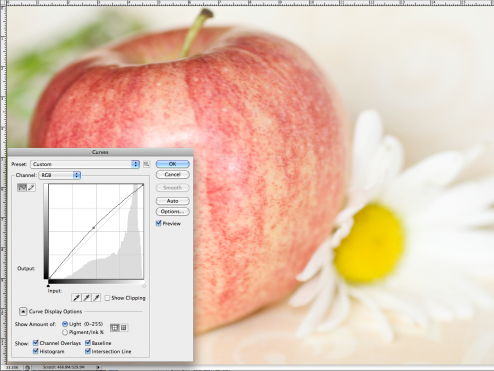
While the second layer went into each color channel (red, green, blue) and did various things as you can see:
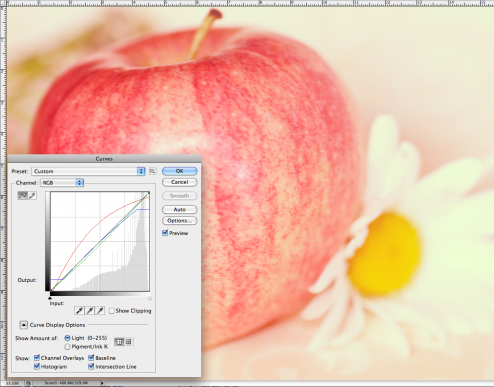
And that vintage action I’ve been working on. I’m 98% happy with it. Now I just have to bundle it up and test it out. Anyone interested in helping me test it?



I wish I knew how to do actions!
Hmmm… that gives me an idea! What a great topic for the next video
tutorial!! Now, can you show me how to get a good bird picture???
It’s a deal! 🙂
If you can walk me through it, I’ll be your guinea pig.
As for your cold, you may want to try elderberry syrup. My friend highly recommends it, and it helped Luke finally get rid of the congestion in his ears: a lingering cold/allergy symptom.
Oh, and I really like the adjustments you made. Seeing the before and after makes me realize what a great job you did. You’ve certainly got an eye.
Thanks, Cheryl! As soon as I get it bundled up I’ll e-mail you…are you
using Elements or photoshop?
I need to go to Whole Foods on Friday — I’ll look up the elderberry syrup.
I’m feeling much better after resting yesterday — but I’ve got a crazy next
couple of days with no rest possible. : (
Thanks, Jessica. I’m using Photoshop CS4.