My son had been asking me to take a picture of his dog, India, that he could use as a wallpaper for his ipod. Well, here is the result. I think it was a little over-processed for his taste but I’m quite happy with the result and will be submitting this to the French Kiss “French Script Brush” contest over on Leslie’s blog.
I’ve used quite a combination of textures and techniques, including several of the free French Kiss textures as well as one of my own. Here’s the layers palette (click for a full-sized view to be able to read the layers info):
The gradient overlay on the Robin’s Egg layer is a brilliant technique that Leslie blogged about here. I used a gradient preset from the pastel collection to turn the blue texture into a warm tan and beige one. It is such a very useful technique that really increases the variety of textures at your fingertips.
And finally here is my texture that I used in India’s picture and two variants I created using a similar technique — click on the thumbnail to download.
Instead of using a layer style, I used a gradient map adjustment layer. You know how photoshop is, there is always 2 to 3 ways to do something. That’s just part of the fun!



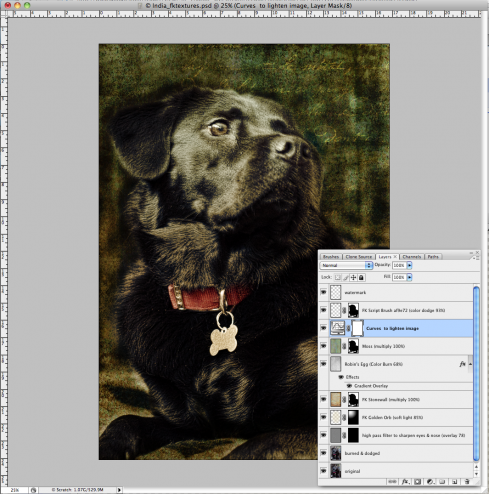




Very creative and painterly rendition of this lovely portrait. Well done..for sure!
This is a wonderful photograph, and I love the processing you did on it.
This looks great, love your use of texture.
Wow! Lots of work on this one. Thanks for sharing your recipe. I love it.
Nice! I like the power of Photoshop! I like how it can make me tan! I’ve heard that GHRP-6 Side Effects is just to make you tan? is this true?
It’s a wonderful photo and you’ve enhanced it beautifully! LOVE that dog – who wouldn’t?! 🙂