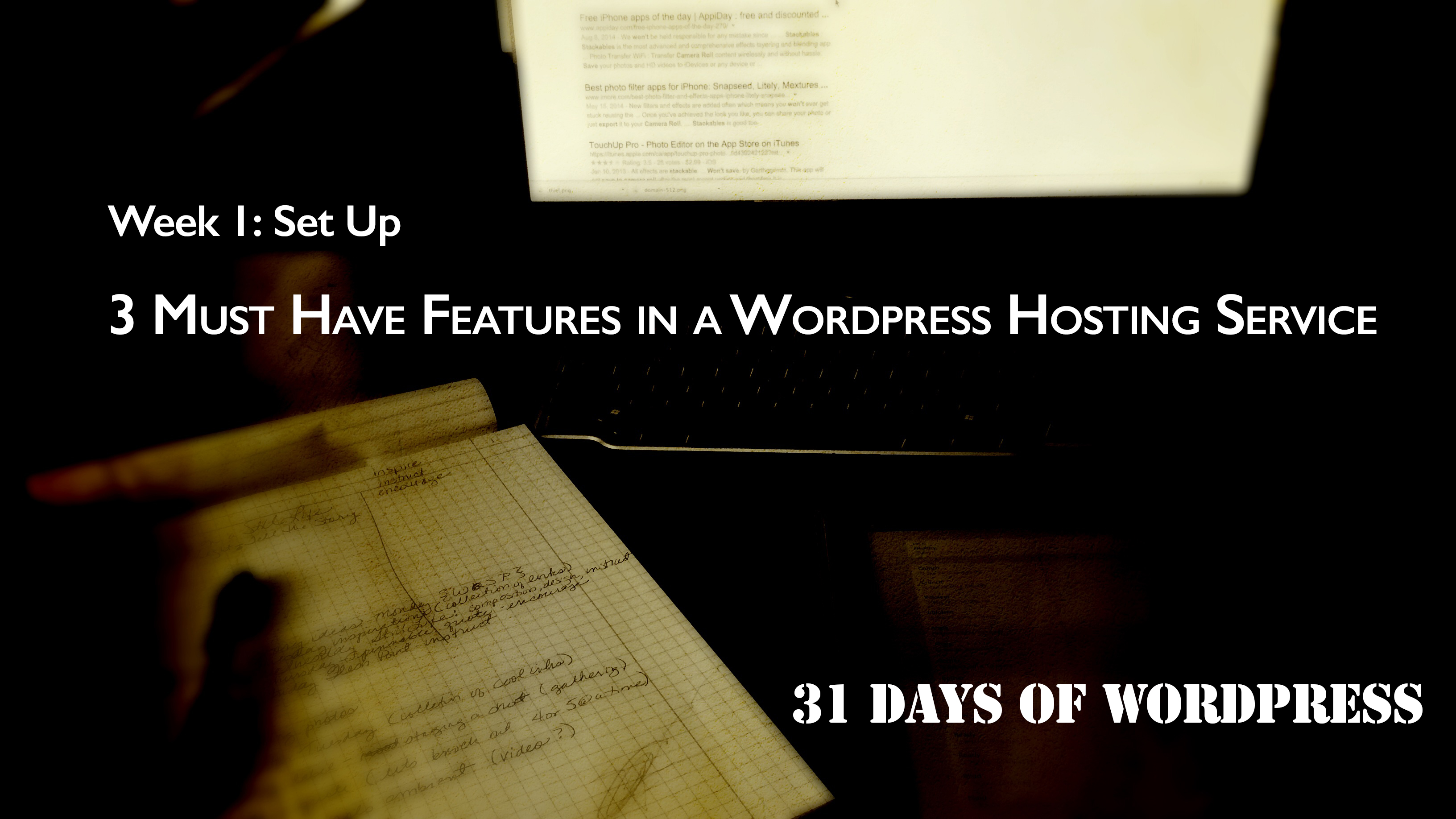
So you want to start a self-hosted WordPress blog. You’ve done the research —you know that WordPress.org gives you more control, more freedom, at less cost than WordPress.com. You know you need to find a host but how do you pick the best one?
There are so many to choose from and they each seem to have their own endless banquet of options to choose from. If you just love to comparison shop then you will be in heaven. I, however, would consider this to be one of the lower circles of hell… If you are like me, then keep reading! I will guide you to the three most important features to look for in a host and I’ll recommend three hosts to check out.
3 Must-Have Features
Multiple Databases
The absolute most important feature that you want is multiple databases. Before I get into the why — let me explain the how.
When you are typing a blog post, in the dashboard of your current blog, you are actually filling in a database. Every word you type, every box you tick, every option you select, is going into a giant database. WordPress reads all the information you put into the database and pulls it out and presents it in a pretty way when someone lands on your blog and begins clicking around.
Why is multiple (or unlimited) databases a good thing? It affords you the opportunity to experiment. To play! Say you want to create another blog, for example, a group blog with some of your instagram friends — you need another database to run another installation of WordPress. Want to run a class? You’ll need another database to run Moodle or some other open source class software. Ditto for an e-commerce shop.
Experimenting is a big part of the fun of creating blogs. I bet you already have a few WordPress.com or blogger blogs, right? You definitely want to maintain that ease of starting a new one, so be sure your chosen host allows for that with multiple databases.
Multiple Domains
A domain is the unique name of your site — www.myawesomesite.com. You must purchase a domain name and they usually run about $10/year. Some hosts will give you the first domain for free. Some hosts will limit the number of domains you can attach to your server space.
Just like the databases, every new “site” you create has to have a unique name and if you are limited than you are also limited in your ability to expand and play. No fun!
Up-to-date Server Software
This really shouldn’t be an issue with the big host companies, but if you find a great deal on a small company, this could come up. Why is this important?
Imagine the host is just a giant computer in the sky and you are buying a piece of his hard drive. What operating system is he running? Is it the latest? Or is older? Have they updated security patches? You don’t want your blog to become someone’s hacking project!
When WordPress releases an update it may require the host to run the latest version of PHP (the language WordPress runs on) or MYSQL (the databases that power WordPress) and if your server isn’t up to date — your site will be down. Even bigger not fun! This isn’t just limiting your ability to expand, this is shutting you down! But not to worry. Most of the bigger hosting companies keep up-to-date.
BONUS: Three Hosts to Check Out
If you google “WordPress hosting services” your head may start to spin at all the options and all the tech talk. Although many times they seem to like to refer to themselves as geeks too. Whatever… But if you want to be all scientific about it, you could make a chart and check off all the boxes of what’s included, monthly costs, hidden upgrade charges…and so on to be sure that you are really comparing apples to apples, you know?
I would recommend beginning your shopping hunt with:Site5,Siteground and Bluehost.
I have used Bluehost for almost ten years and I haven’t been unhappy. (I’m really not meaning to damn with faint praise…) My sites are numerous (I love to experiment) but small and low-trafficked. My experience with customer support has been fine — neither completely nightmarish awful or incredibly good. I was having some problems with the page loading on my own computer but when I called tech support they were able to identify that is was a problem on my end with Verizon. They were polite and efficient. So, everyone’s mileage varies, and reading too many online reviews can cause immediate decision paralysis.
One reviewer says this company is the worse ever, another reviewer says they walk on water. Keep in mind that hosting companies offer some of the most lucrative affiliate programs around, so some reviews and recommendations you should take with a grain of salt. None of the above links are affiliate, by the way. ; )
Get a feel for what the site is like. Call their customer service people to ask for recommendations for your specific set-up: do you need e-mail? do you have a small storefront?
Up Next
Tomorrow, we’ll talk about managed WordPress hosting. It’s a little more costly but you get a lot more handholding in the tech department. It may be just the right blend for you.

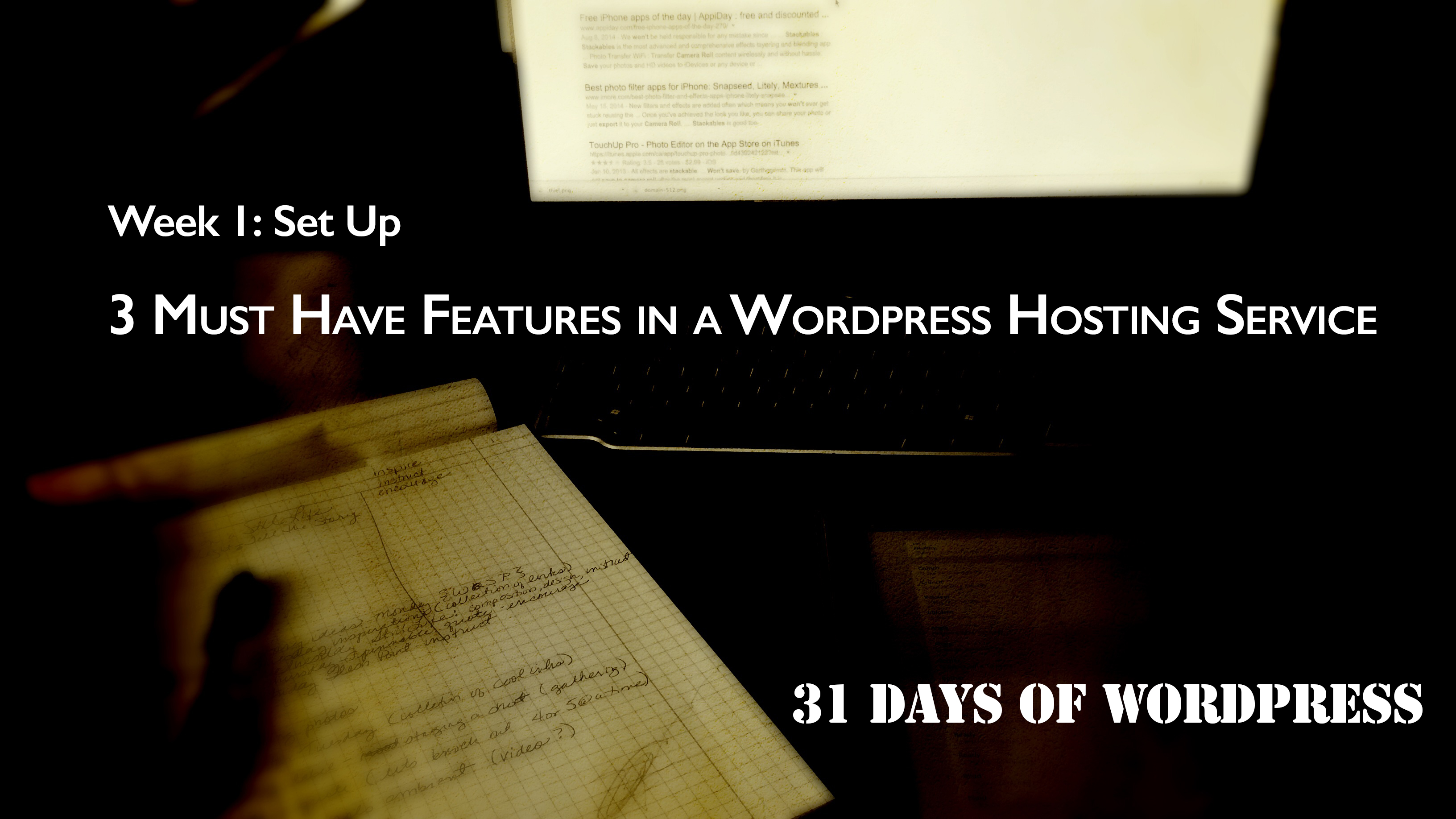
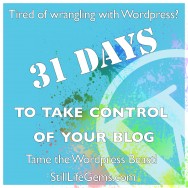
Thanks for the clear advice Jessica, we went for GoDaddy so far they have been helpful and efficient.
I’m so glad to hear that! To be honest, it’s really hard to go wrong with any of the bigger named hosts. And customer service is hit or miss with just about any big company out there, you know?
I absolutely LOVE Bluehost.
Never had a problem with them, and their support is the best.
I am so relieved to hear that! I, too have never had any problems with Bluehost and you get so much for the $$$.
Love this series, Jessica…I’ve played it safe with blogger just wanting to get content out there in a reasonable looking fashion. I’m thinking about changing it up for 2015 and this series is SOOOOO helpful!
Thanks so much, Denise! I’m so glad you are finding it useful. It’s always good to learn and change things up, right? : )