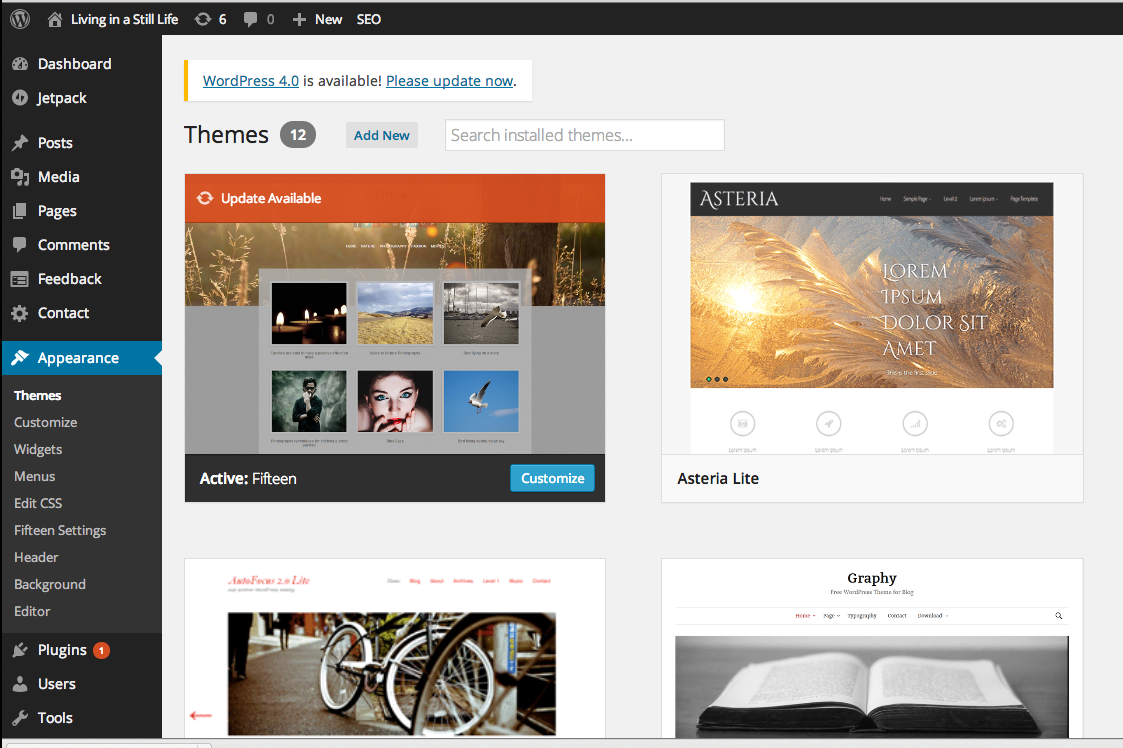What is a theme?
A theme is the design of your site. WordPress themes are a series of rules and templates that tells WordPress how and where to display all the the information that you put into it.
Remember how I told you that all that stuff you type into the dashboard is really just bits in a database? WordPress pulls out those bits and then uses the design rules laid out in the theme in order to put the stuff on the screen so that it looks readable to humans.
It’s the theme that tells WordPress where to put the header, where to put the sidebar with all your widgets and so on. So you can see that it’s pretty important to pick a pretty and functional theme.
Where can you get a theme?
(By the way, you should ignore that big Upgrade Now in my screenshot! I’ve been so busy with the Write 31 Days challenge that I’ve been putting that off — I have some customized settings in my theme that I need to be sure won’t conflict with 4.0 before I upgrade…ah, technology! You make our lives so easy, am I right?)
There are many marketplaces where you can download or purchase themes. Some themes are free and some can run up to $100. The first place you should look is in the dashboard: in the Appearance menu, select Theme and you will see the themes that are already installed (although only one will be active at a time). Twenty Fourteen is the standard theme that is pre-installed with WP.
If you select the “Add New” button at the top of the themes you are taken to the WordPress marketplace where you can filter for specific features you are looking for. Want a right side side-bar? Or a left side side-bar? What color would like the theme to be?
While the WordPress Marketplace is a good place to start (most themes are free or lite versions of premium themes) there are other places to look.
- Mojo Marketplace and Theme Forest are chock full of some pretty awesome themes.
- Woothemes is a bit more advanced and probably better suited for a freelance blog designer but if you run a webstore and use WooCommerce then you might find a theme that matches your storefront here.
- Elegant Themes is another great resources. And, if you are like a kid in a candy shop and just can’t settle on one theme, many of these sites have deals where you pay a little bit more and get access to all of their themes. Great, again if you are freelance designer, but also great if you like to change things up frequently or if you just can’t ever make up your mind. (I know several people with this problem! )
So spend some time searching through these sites and try and narrow down your choice of themes to around four or five. Check out the themes that are indusctry specific too — the photography themes, the writer themes, and so one. They will often have built-in features that will save you from having to install extra plugins to get the same functionality. In other words, photography themes will have built in gallerys and slideshows that other themes won’t have.
Up next: Features you should have in your theme